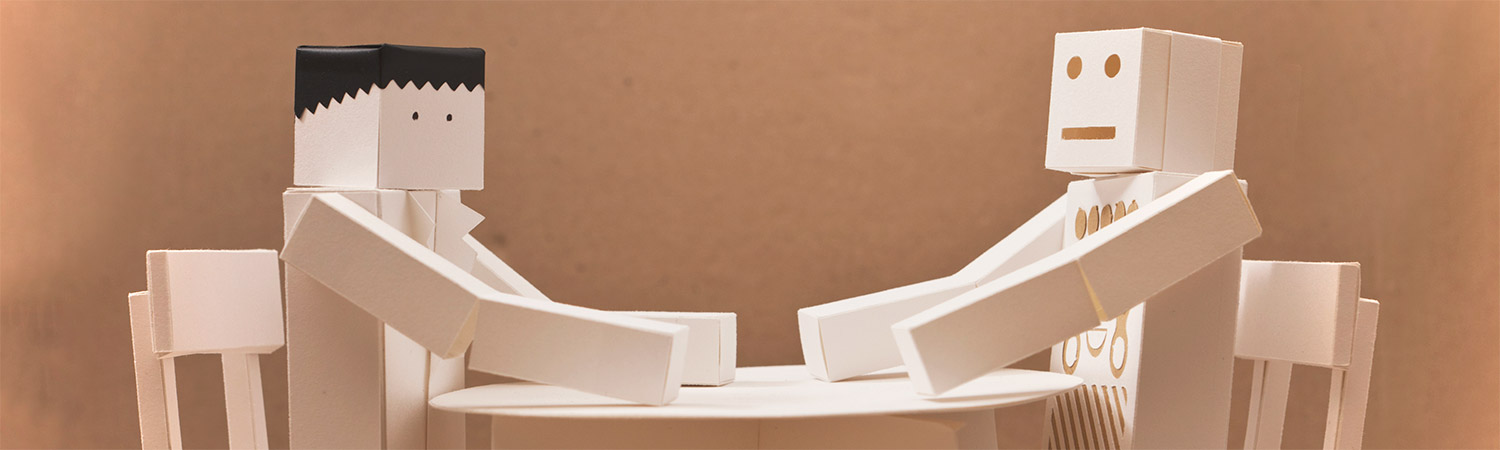Intelligent and personal: AI assistants to lend a (virtual) helping hand
Siri, Cortana and Google Assistant: What your digital helpers can and can’t do.

The artificially intelligent Apple Siri, Cortana from Microsoft, and Google Assistant are ultra-handy and getting smarter with every question that we ask them.
Pocket personal assistants are part of life now, with more coming on the scene all the time.
Here’s a look at the main players and some of what they can do to help you discover information and organise your life.
Apple’s Siri
Video: Apple Siri video for iPhone 6s release
Siri is packed with wisecracks (just try asking it to ‘open the pod bay doors’) and has answers to a huge number of questions.
You can tell this smarty-pants when you want to be woken up, to make a phone call for you or set your phone up so that it can update your Facebook or Twitter status.
In some cases, you can ask Siri who sings a popular song and instantly get the answer, along with a link to play the track through Apple Music.
When you search using Siri, she/he (you can switch the voice to male via Settings) uses Bing to find answers from the web.
If you want to change this, you can go to ‘Settings > Safari > Search Engine and switch it to Google, Yahoo or DuckDuckGo (a search engine that emphasises protecting user privacy and which intentionally avoids personalised results).
Siri syncs with your calendar, your email and your reminders so that you can keep track of all your to-do items.
To send emails, it helps if the email address of the recipient is stored in your contacts, as Siri can still get a bit confused when you try to dictate an email address.
When scheduling calendar events, be specific with the date. As can be the case with humans, Siri might interpret ‘next Tuesday’ to mean different day to the one you were thinking of.
In terms of limitations, while Siri can open and use Apple-specific apps like Maps, you can’t ask it to perform functions within all third party apps.
For example, you can open Netflix (once you have unlocked your phone), but you can’t tell Siri to start playing a new episode of Veep or control playback via voice.
Neither can you ask Siri to find you a new car using the Gumtree app... for the time being.
Cortana
Q: “Cortana, what is the best computer?”
A: “Anything that runs Windows.”
Windows 10 phones and other up-to-date Microsoft devices like PCs, laptops and tablets offer the full services of Cortana. You can also access Cortana as an app on Android devices, but with more limited functionality.
Like Siri, this service can make calls, send text messages, search the web (using Bing), update and add calendar events, take notes and tell you the weather forecast.
Like Google’s AI assistants (Google Assistant and Google Now, depending on which device you have) and Siri, you can find local restaurants using Cortana and get feedback from review sites.
Cortana can also coordinate reminders across your devices, showing you notifications of what you have coming up for the day.
Cortana can help you to schedule meetings and also allows you to schedule reminders based on time, location, and even which of your contacts you’re speaking to.
Reviewers point out how ‘she’ responds to the natural language that you would use in conversation and that Cortana can listen to a song and tell you the name of it.
On your desktop computer, Cortana invites you to “Ask me anything”.
You can perform mathematical calculations, search for basic information (e.g. what is the population of Australia?) and even check flight times without having to open a browser.
Using this helpful feature, you can even schedule an alarm from the bottom corner of your computer screen.
Google Assistant / Google Now
Your “own personal Google”, Google Assistant is currently available on Google Pixel phones. You can use an earlier version, Google Now, on Android Phones and as an app on iOS devices.
The default search engine for both is not surprising (Google. It’s Google), and the information you get can be impressive in terms of coming out with direct answers, where Siri and Cortana might instead have directed you to a search results page.
You can ask basic maths questions for a verbal answer (e.g. 3 + 4 =7) and whether or not you will need an umbrella tomorrow.
When being asked more complicated questions, like “What do frogs eat?”, you’ll get a sentence or two about grasshoppers, worms and flies, as well as a reference to the website that the information comes from.
If being used as an iOS app, Google Now doesn’t interact with other apps, even ones like Gmail.
On an iPhone, asking Siri if you have any unread emails should provide you with a specific number.
Google’s iOS response will be to search for online pages that contain your exact phrase.
Using the voice activation feature, you can use Google Assistant and Google Now to get directions to where you want to go.
Users of the Google Pixel phone will notice that the Assistant version has a more conversational style than the previous Google Now.
He / she is able to remember information from previous conversations carried out with you, including your favourite colour, your birthday and the combination for your bicycle lock.
Google’s Now and Assistant are powerful and helpful, providing you with daily ‘cards’ that update you with information including weather forecasts, sports teams updates and more.
You can ask a wide range of questions by addressing your helper as “OK Google”, including how much traffic you can expect on your way to work or what reminders you have coming up for the day.
If you don’t have a Pixel phone, but are keen to use Assistant, don’t despair! It is set to replace Now on many Android devices as those that are eligible receive the Nougat 7.1 update over the next few months.
All in all, these digital personal assistants all perform similar features, with a few subtle differences between them.
The main thing they have in common is that the developers behind them are constantly working to make them even more intelligent than they are now.
Having trouble keeping track of everything? Here are six clever ways to organise your life.