How much data does streaming video, movies and TV use? (2016 edition)
Streaming movies, TV and other videos might be easy to do, but be mindful of your download cap.

Ready for a binge watching session? With video, movie and TV streaming services like Netflix, Stan, Presto and Foxtel Play offering video content on demand, it’s easy to get lost in a world of entertainment.
These platforms are comparably affordable to other forms of video entertainment, currently costing generally between $10 to $15 per month for unlimited viewing.
In Australia, the amount of entertainment we consume at home is around 85 hours of television per person, per month.
In 2016, the Australian Multi-Screen Report found that 13.03 million Australians aged two and older spent an average of eight hours and 33 minutes streaming video, including on-demand catch up TV, live streaming and video on YouTube, Vimeo and Facebook.
Some streaming services like YouTube offer free content, others require a paid subscription. No matter which model you use, both have an added cost: the data you consume as you watch.
If you have limited data, as many Australians do, it is worth being aware of how much every TV show or movie uses up.
Netflix
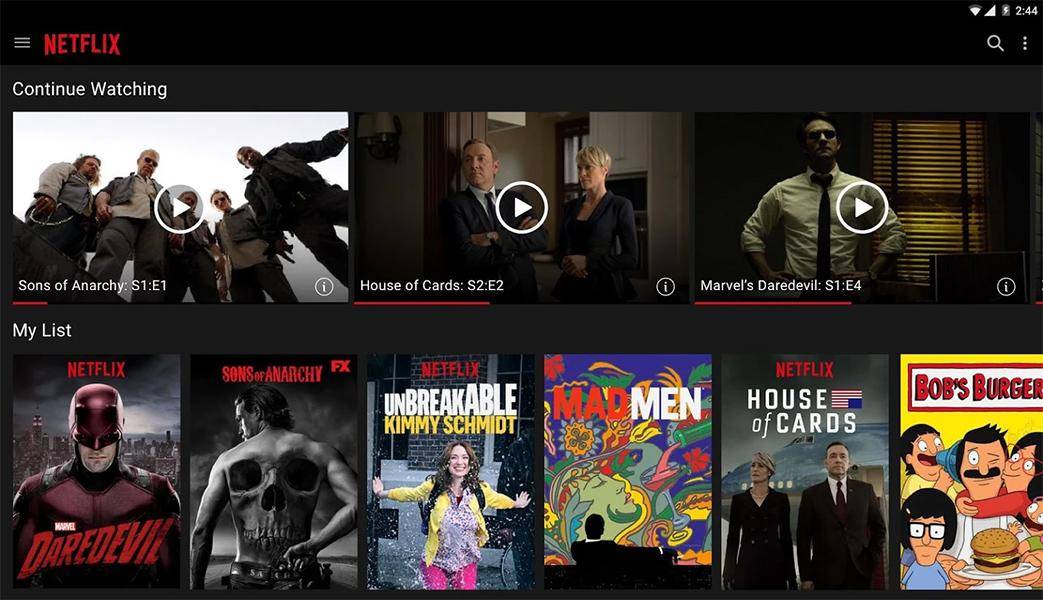
Image courtesy: Netflix on the Google Play store
The rule of thumb for Netflix, according to its own general usage statistics, is that is goes through around:
- 0.7 Gigabytes (GB) per hour of standard definition video
- 3 GB per hour for HD video (most popular)
- 7 GB per hour for Ultra HD
So if you’re watching a two hour movie in HD, the most common subscription, you can expect to use 6 GB of data.
Netflix recommends adjusting the data usage settings for your account if you wish to reduce the amount of bandwidth you use.
Reducing the data usage setting to ‘low’ will diminish viewing quality, but can reduce the amount of data you use to 0.3 GB per hour. You can switch these setting via ‘Your Account’ > ‘My Profile’ > ‘Playback’.
Stan
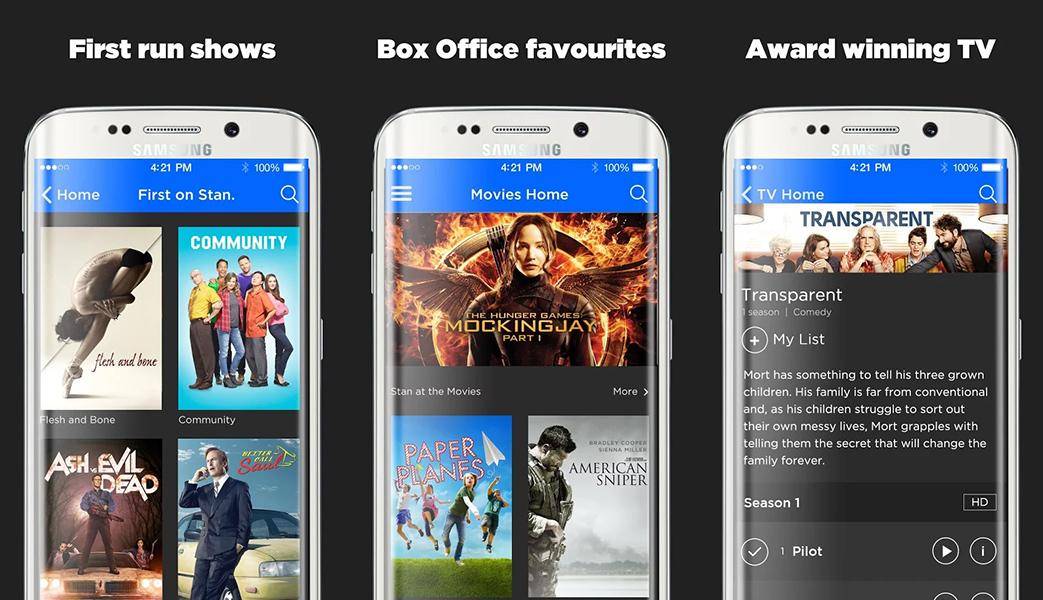
Image courtesy: Stan on the Google Play store
Stan will reportedly consume around:
- 2.89 GB per hour of HD streaming (default settings)
- 1.13 GB per hour on medium quality
- 0.57 GB per hour on low quality
Once again you can manually set video stream quality to better control your data usage.
To do this in Stan, while playing a video hit the cog symbol, which can be in different locations around the outside of the video depending on the device you’re using.
Leaving the setting switched to “Auto” will mean the stream will go up and down in quality depending on how well it is buffering, always selecting the best possible quality for which it can guarantee a lag-free session.
Changing to High, Med or Low will mean the stream always plays at that quality, if possible.
Presto
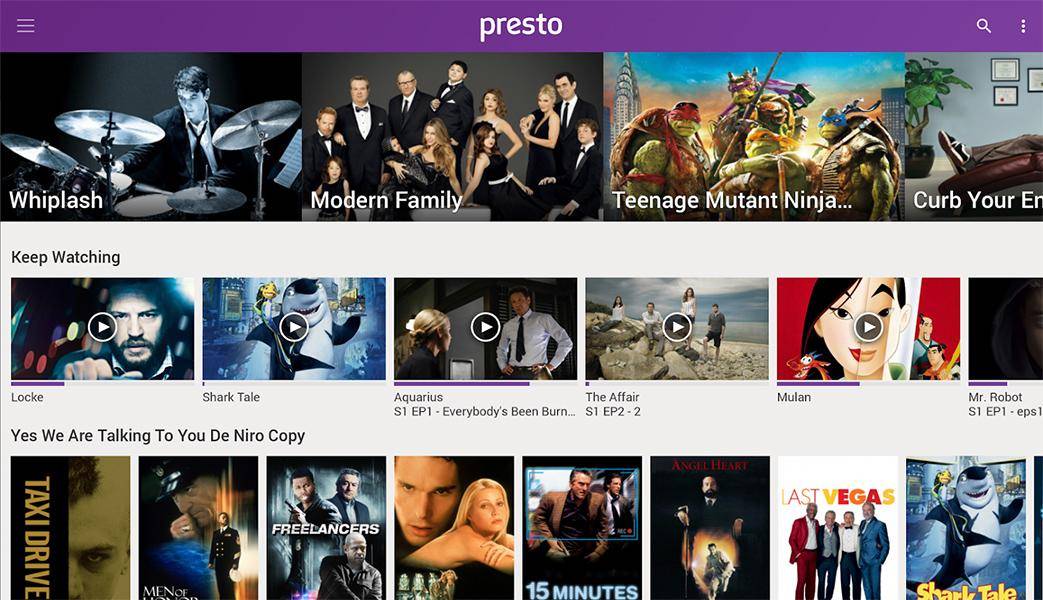
Image courtesy: Presto on the Google Play store
Viewers subscribe to Presto for its Australian content and many other international films and TV shows.
According to the support team at Presto, the amount of data and quality of stream you view will be governed by your device and the speed of your home internet connection.
The minimum amount you will reportedly need to stream Presto is:
- Standard definition streaming: 1.3 GB per hour
- HD streaming: 3 GB per hour
Foxtel Play
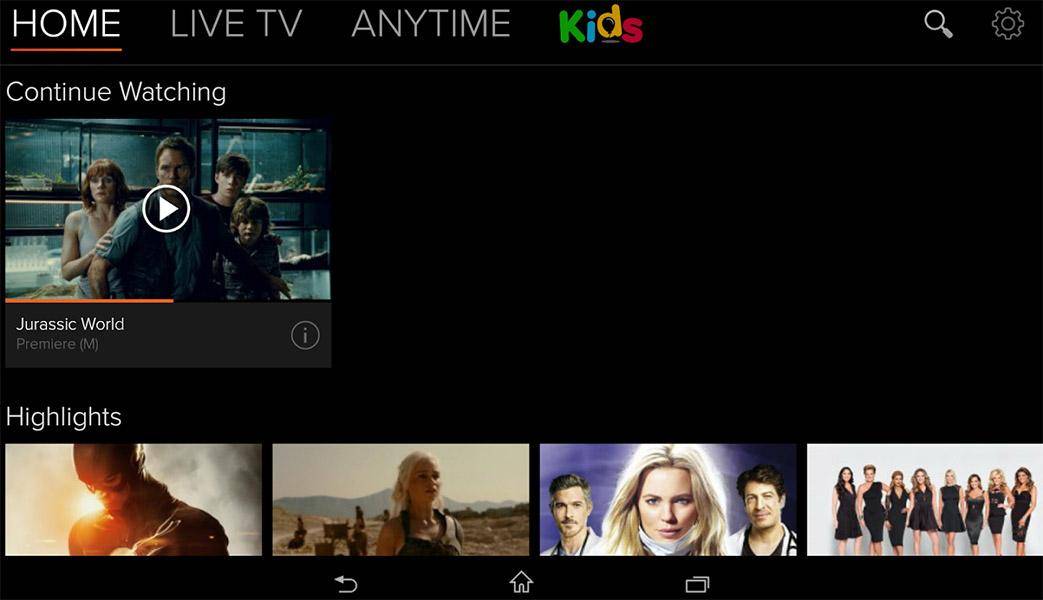
Image courtesy: Foxtel Go on the Google Play store
Foxtel Play is not the same service as Foxtel Go, but can be access via the Foxtel Go app on Android and iOS.
Like other streaming services, Foxtel Play lets you stream shows anytime on your TV, computer, tablet, gaming console or smartphone.
Foxtel recommends a minimum internet data speed of 3 megabits per second, with the amount of data consumed per hour averaging at 1.3 GB. Foxtel also offers unmetered ‘Play’ for customers of Foxtel Broadband.
How much data do I need per month?

That depends entirely on how much you stream, and which service, or combination of services, you use.
Have a think about how much time you spend each day watching streamed content and multiply that out to a month (don’t forget to factor in weekends!), and you should get a rough idea of how much data you might need.
Keep in mind that streaming video is only one of the many things you and your housemates or family likely do over the internet, so be sure to keep a data buffer to avoid going over your cap.
Want to stream to your TV but not sure how? Two popular device options are Google Chromecast and Apple TV, both of which are compatible with a huge number of apps and let you watch on the big screen while controlling it with your phone or tablet.


